Columns Page Block
This page block type is the most sophisticated of the bunch, offering a wide variety of options for you to choose from. Can be simple content or clickable cards, can be 2, 3, or 4 columns across, and some other variations available.
Overview
This page block contains approx 24 variations
This info describes how robust this page block is, and lists the numerous variations that are available to the admin for future use. It’s worth noting, that this is a more advanced page block because of all the moving parts within each section.
Icon Blurbs
- 3-Across Blurb Layout
- White BG, no click-through
- Light Gray BG, no click-through
- White BG, click-through cards
- Light Gray BG, click-through cards
- 4-Across Blurb Layout
- White BG, no click-through
- Light Gray BG, no click-through
- White BG, click-through cards
- Light Gray BG, click-through cards
Inline Photo Blurbs
- 3-Across Blurb Layout
- White BG, no click-through
- Light Gray BG, no click-through
- White BG, click-through cards
- Light Gray BG, click-through cards
- 4-Across Blurb Layout
- White BG, no click-through
- Light Gray BG, no click-through
- White BG, click-through cards
- Light Gray BG, click-through cards
- Sticky Text
- White BG, click-through cards
- Light Gray BG, click-through cards
Background Photo Blurbs
- 3-Across Blurb Layout
- White BG, click-through cards
- Light Gray BG, click-through cards
- 4-Across Blurb Layout
- White BG, click-through cards
- Light Gray BG, click-through cards
- 5-Across Blurb Layout
- White BG, click-through cards
- Light Gray BG, click-through cards
Optional Pre-Title
H2 – 3-Col Icon Blurbs – Gray
This block is intended to share short blurbs of content, where an icon is the optimum visual to compliment the message. If you need more blurbs, simply duplicate the module, do not duplicate the row.
Header information goes within this field of the module

Header text/info goes here

Header text/info goes here
Optional Pre-Title
H2 – 3-Col Icon Blurbs – White
This block is intended to share short blurbs of content, where an icon is the optimum visual to compliment the message. If you need more blurbs, simply duplicate the module, do not duplicate the row.
Header information goes within this field of the module

Header text/info goes here

Header text/info goes here
Optional Pre-Title
H2 – 4-Col Icon Blurbs – Gray
This block is intended to share short blurbs of content, where an icon is the optimum visual to compliment the message. If you need more blurbs, simply duplicate the module, do not duplicate the row.
Header information goes within this field of the module

Header text/info goes here

Header text/info goes here

Header text/info goes here
Optional Pre-Title
H2 – 4-Col Icon Blurbs – White
This block is intended to share short blurbs of content, where an icon is the optimum visual to compliment the message. If you need more blurbs, simply duplicate the module, do not duplicate the row.
Header information goes within this field of the module

Header text/info goes here

Header text/info goes here

Header text/info goes here
Optional Pre-Title
H2 – 3-Col Icon Cards – Gray
This block is intended to share short icon blurbs of content that are clickable and can direct users to other pages of content. If you need more blurbs, simply duplicate the module accordingly; do not duplicate the row.
Header info; Make sure to enter in a link in both the "title" and the "module"
If you like, you can enter text within this “body” area of the module, too. This is great for adding further context.
Header info; Make sure to enter in a link in both the "title" and the "module"
Lorem ipsum dolor sit amet, consectetur adipiscing elit, sed do eiusmod tempor incididunt ut labore et dolore magna aliqua.
Header info; Make sure to enter in a link in both the "title" and the "module"
Lorem ipsum dolor sit amet, consectetur adipiscing elit, sed do eiusmod tempor incididunt ut labore et dolore magna aliqua.
Optional Pre-Title
H2 – 3-Col Icon Cards – White
This block is intended to share short icon blurbs of content that are clickable and can direct users to other pages of content. If you need more blurbs, simply duplicate the module accordingly; do not duplicate the row.
Header info; Make sure to enter in a link in both the "title" and the "module"
If you like, you can enter text within this “body” area of the module, too. This is great for adding further context.
Header info; Make sure to enter in a link in both the "title" and the "module"
Lorem ipsum dolor sit amet, consectetur adipiscing elit, sed do eiusmod tempor incididunt ut labore et dolore magna aliqua.
Header info; Make sure to enter in a link in both the "title" and the "module"
Lorem ipsum dolor sit amet, consectetur adipiscing elit, sed do eiusmod tempor incididunt ut labore et dolore magna aliqua.
Optional Pre-Title
H2 – 4-Col Icon Cards – Gray
This block is intended to share short icon blurbs of content that are clickable and can direct users to other pages of content. If you need more blurbs, simply duplicate the module accordingly; do not duplicate the row.
Header info; Make sure to enter in a link in both the "title" and the "module"
If you like, you can enter text within this “body” area of the module, too. This is great for adding further context.
Header info; Make sure to enter in a link in both the "title" and the "module"
Lorem ipsum dolor sit amet, consectetur adipiscing elit, sed do eiusmod tempor incididunt ut labore et dolore magna aliqua.
Header info; Make sure to enter in a link in both the "title" and the "module"
Lorem ipsum dolor sit amet, consectetur adipiscing elit, sed do eiusmod tempor incididunt ut labore et dolore magna aliqua.
Header info; Make sure to enter in a link in both the "title" and the "module"
Lorem ipsum dolor sit amet, consectetur adipiscing elit, sed do eiusmod tempor incididunt ut labore et dolore magna aliqua.
Optional Pre-Title
H2 – 4-Col Icon Cards – White
This block is intended to share short icon blurbs of content that are clickable and can direct users to other pages of content. If you need more blurbs, simply duplicate the module accordingly; do not duplicate the row.
Header info; Make sure to enter in a link in both the "title" and the "module"
If you like, you can enter text within this “body” area of the module, too. This is great for adding further context.
Header info; Make sure to enter in a link in both the "title" and the "module"
Lorem ipsum dolor sit amet, consectetur adipiscing elit, sed do eiusmod tempor incididunt ut labore et dolore magna aliqua.
Header info; Make sure to enter in a link in both the "title" and the "module"
Lorem ipsum dolor sit amet, consectetur adipiscing elit, sed do eiusmod tempor incididunt ut labore et dolore magna aliqua.
Header info; Make sure to enter in a link in both the "title" and the "module"
Lorem ipsum dolor sit amet, consectetur adipiscing elit, sed do eiusmod tempor incididunt ut labore et dolore magna aliqua.
Optional Pre-Title
H2 – 3-Col Photo Blurbs – Gray
This block is intended to share short blurbs of content, where a photo is the optimum visual to compliment the message. If you need more blurbs, simply duplicate the module, do not duplicate the row.
Header information goes within this field of the module
If you like, you can enter text within this “body” area of the module, too. This is great for adding further context.
Header text/info goes here
Lorem ipsum dolor sit amet, consectetur adipiscing elit, sed do eiusmod tempor incididunt ut labore et dolore magna aliqua.
Header text/info goes here
Lorem ipsum dolor sit amet, consectetur adipiscing elit, sed do eiusmod tempor incididunt ut labore et dolore magna aliqua.
Optional Pre-Title
H2 – 3-Col Photo Blurbs – White
This block is intended to share short blurbs of content, where a photo is the optimum visual to compliment the message. If you need more blurbs, simply duplicate the module, do not duplicate the row.
Header information goes within this field of the module
If you like, you can enter text within this “body” area of the module, too. This is great for adding further context.
Header text/info goes here
Lorem ipsum dolor sit amet, consectetur adipiscing elit, sed do eiusmod tempor incididunt ut labore et dolore magna aliqua.
Header text/info goes here
Lorem ipsum dolor sit amet, consectetur adipiscing elit, sed do eiusmod tempor incididunt ut labore et dolore magna aliqua.
Optional Pre-Title
H2 – 4-Col Photo Blurbs – Gray
This block is intended to share short blurbs of content, where a photo is the optimum visual to compliment the message. If you need more blurbs, simply duplicate the module, do not duplicate the row.
Header information goes within this field of the module
If you like, you can enter text within this “body” area of the module, too. This is great for adding further context.
Header text/info goes here
Lorem ipsum dolor sit amet, consectetur adipiscing elit, sed do eiusmod tempor incididunt ut labore et dolore magna aliqua.
Header text/info goes here
Lorem ipsum dolor sit amet, consectetur adipiscing elit, sed do eiusmod tempor incididunt ut labore et dolore magna aliqua.
Header text/info goes here
Lorem ipsum dolor sit amet, consectetur adipiscing elit, sed do eiusmod tempor incididunt ut labore et dolore magna aliqua.
Optional Pre-Title
H2 – 4-Col Photo Blurbs – White
This block is intended to share short blurbs of content, where a photo is the optimum visual to compliment the message. If you need more blurbs, simply duplicate the module, do not duplicate the row.
Header information goes within this field of the module
If you like, you can enter text within this “body” area of the module, too. This is great for adding further context.
Header text/info goes here
Lorem ipsum dolor sit amet, consectetur adipiscing elit, sed do eiusmod tempor incididunt ut labore et dolore magna aliqua.
Header text/info goes here
Lorem ipsum dolor sit amet, consectetur adipiscing elit, sed do eiusmod tempor incididunt ut labore et dolore magna aliqua.
Header text/info goes here
Lorem ipsum dolor sit amet, consectetur adipiscing elit, sed do eiusmod tempor incididunt ut labore et dolore magna aliqua.
Optional Pre-Title
H2 – 3-Col Photo Cards – Gray
This block is intended to share clickable photo blurbs of content. If you need more blurbs, simply duplicate the module, do not duplicate the row.
Header info; Make sure to enter in a link in both the "title" and the "module"
If you like, you can enter text within this “body” area of the module, too. This is great for adding further context.
Header info; Make sure to enter in a link in both the "title" and the "module"
Lorem ipsum dolor sit amet, consectetur adipiscing elit, sed do eiusmod tempor incididunt ut labore et dolore magna aliqua.
Header info; Make sure to enter in a link in both the "title" and the "module"
Lorem ipsum dolor sit amet, consectetur adipiscing elit, sed do eiusmod tempor incididunt ut labore et dolore magna aliqua.
Optional Pre-Title
H2 – 3-Col Photo Cards – White
This block is intended to share clickable photo blurbs of content. If you need more blurbs, simply duplicate the module, do not duplicate the row.
Header info; Make sure to enter in a link in both the "title" and the "module"
If you like, you can enter text within this “body” area of the module, too. This is great for adding further context.
Header info; Make sure to enter in a link in both the "title" and the "module"
Lorem ipsum dolor sit amet, consectetur adipiscing elit, sed do eiusmod tempor incididunt ut labore et dolore magna aliqua.
Header info; Make sure to enter in a link in both the "title" and the "module"
Lorem ipsum dolor sit amet, consectetur adipiscing elit, sed do eiusmod tempor incididunt ut labore et dolore magna aliqua.
Optional Pre-Title
H2 – 4-Col Photo Cards – Gray
This block is intended to share clickable photo blurbs of content. If you need more blurbs, simply duplicate the module, do not duplicate the row.
Header info; Make sure to enter in a link in both the "title" and the "module"
If you like, you can enter text within this “body” area of the module, too. This is great for adding further context.
Header info; Make sure to enter in a link in both the "title" and the "module"
Lorem ipsum dolor sit amet, consectetur adipiscing elit, sed do eiusmod tempor incididunt ut labore et dolore magna aliqua.
Header info; Make sure to enter in a link in both the "title" and the "module"
Lorem ipsum dolor sit amet, consectetur adipiscing elit, sed do eiusmod tempor incididunt ut labore et dolore magna aliqua.
Header info; Make sure to enter in a link in both the "title" and the "module"
Lorem ipsum dolor sit amet, consectetur adipiscing elit, sed do eiusmod tempor incididunt ut labore et dolore magna aliqua.
Optional Pre-Title
H2 – 4-Col Photo Cards – White
This block is intended to share clickable photo blurbs of content. If you need more blurbs, simply duplicate the module, do not duplicate the row.
Header info; Make sure to enter in a link in both the "title" and the "module"
If you like, you can enter text within this “body” area of the module, too. This is great for adding further context.
Header info; Make sure to enter in a link in both the "title" and the "module"
Lorem ipsum dolor sit amet, consectetur adipiscing elit, sed do eiusmod tempor incididunt ut labore et dolore magna aliqua.
Header info; Make sure to enter in a link in both the "title" and the "module"
Lorem ipsum dolor sit amet, consectetur adipiscing elit, sed do eiusmod tempor incididunt ut labore et dolore magna aliqua.
Header info; Make sure to enter in a link in both the "title" and the "module"
Lorem ipsum dolor sit amet, consectetur adipiscing elit, sed do eiusmod tempor incididunt ut labore et dolore magna aliqua.
Optional Pre-Title
H2 – Sticky Text / 2-col Photo Cards – Gray
This block is intended to present viewers with some clickable options on the right-hand side, while causing the left-hand text column to stick in place as the user scrolls (in the event that there are numerous clickable cards on the right-hand side).
Many regions. Many challenges. More possibilities.
High speed rail doesn’t happen all at once. It happens when regions work independently and work together.
Knowledge is power. Let’s get it done.
The most effective activism is educated activism. Our High Speed Rail guide gives you the background to move forward.
Optional Pre-Title
H2 – Sticky Text / 2-col Photo Cards – White
This block is intended to present viewers with some clickable options on the right-hand side, while causing the left-hand text column to stick in place as the user scrolls (in the event that there are numerous clickable cards on the right-hand side).
Many regions. Many challenges. More possibilities.
High speed rail doesn’t happen all at once. It happens when regions work independently and work together.
Knowledge is power. Let’s get it done.
The most effective activism is educated activism. Our High Speed Rail guide gives you the background to move forward.
Optional Pre-Title
H2 – 3-col Background Photo Cards – Gray
This block has a more specific intention – it’s intended for projects / campaigns. If you need more blurbs, simply duplicate the module, do not duplicate the row.
Card Header Goes Here
Your content goes here. Edit or remove this text inline or in the module Content settings. You can also style every aspect of this content in the module Design settings and even apply custom CSS to this text in the module Advanced settings.
Card Header Goes Here
Your content goes here. Edit or remove this text inline or in the module Content settings. You can also style every aspect of this content in the module Design settings and even apply custom CSS to this text in the module Advanced settings.
Card Header Goes Here
Your content goes here. Edit or remove this text inline or in the module Content settings. You can also style every aspect of this content in the module Design settings and even apply custom CSS to this text in the module Advanced settings.
Optional Pre-Title
H2 – 3-col Background Photo Cards – White
This block has a more specific intention – it’s intended for projects / campaigns. If you need more blurbs, simply duplicate the module, do not duplicate the row.
Card Header Goes Here
Your content goes here. Edit or remove this text inline or in the module Content settings. You can also style every aspect of this content in the module Design settings and even apply custom CSS to this text in the module Advanced settings.
Card Header Goes Here
Your content goes here. Edit or remove this text inline or in the module Content settings. You can also style every aspect of this content in the module Design settings and even apply custom CSS to this text in the module Advanced settings.
Card Header Goes Here
Your content goes here. Edit or remove this text inline or in the module Content settings. You can also style every aspect of this content in the module Design settings and even apply custom CSS to this text in the module Advanced settings.
Optional Pre-Title
H2 – 4-col Background Photo Cards – Gray
This block has a more specific intention – it’s intended for projects / campaigns. If you need more blurbs, simply duplicate the module, do not duplicate the row.
Card Header Goes Here
Your content goes here. Edit or remove this text inline or in the module Content settings. You can also style every aspect of this content in the module Design settings and even apply custom CSS to this text in the module Advanced settings.
Card Header Goes Here
Your content goes here. Edit or remove this text inline or in the module Content settings. You can also style every aspect of this content in the module Design settings and even apply custom CSS to this text in the module Advanced settings.
Card Header Goes Here
Your content goes here. Edit or remove this text inline or in the module Content settings. You can also style every aspect of this content in the module Design settings and even apply custom CSS to this text in the module Advanced settings.
Card Header Goes Here
Your content goes here. Edit or remove this text inline or in the module Content settings. You can also style every aspect of this content in the module Design settings and even apply custom CSS to this text in the module Advanced settings.
Optional Pre-Title
H2 – 4-col Background Photo Cards – White
This block has a more specific intention – it’s intended for projects / campaigns. If you need more blurbs, simply duplicate the module, do not duplicate the row.
Card Header Goes Here
Your content goes here. Edit or remove this text inline or in the module Content settings. You can also style every aspect of this content in the module Design settings and even apply custom CSS to this text in the module Advanced settings.
Card Header Goes Here
Your content goes here. Edit or remove this text inline or in the module Content settings. You can also style every aspect of this content in the module Design settings and even apply custom CSS to this text in the module Advanced settings.
Card Header Goes Here
Your content goes here. Edit or remove this text inline or in the module Content settings. You can also style every aspect of this content in the module Design settings and even apply custom CSS to this text in the module Advanced settings.
Card Header Goes Here
Your content goes here. Edit or remove this text inline or in the module Content settings. You can also style every aspect of this content in the module Design settings and even apply custom CSS to this text in the module Advanced settings.
Optional Pre-Title
H2 – 5-col Background Photo Cards – Gray
This block has a more specific intention – it’s intended for projects / campaigns. If you need more blurbs, simply duplicate the module, do not duplicate the row.
Card Header Goes Here
Your content goes here. Edit or remove this text inline or in the module Content settings. You can also style every aspect of this content in the module Design settings and even apply custom CSS to this text in the module Advanced settings.
Card Header Goes Here
Your content goes here. Edit or remove this text inline or in the module Content settings. You can also style every aspect of this content in the module Design settings and even apply custom CSS to this text in the module Advanced settings.
Card Header Goes Here
Your content goes here. Edit or remove this text inline or in the module Content settings. You can also style every aspect of this content in the module Design settings and even apply custom CSS to this text in the module Advanced settings.
Card Header Goes Here
Your content goes here. Edit or remove this text inline or in the module Content settings. You can also style every aspect of this content in the module Design settings and even apply custom CSS to this text in the module Advanced settings.
Card Header Goes Here
Your content goes here. Edit or remove this text inline or in the module Content settings. You can also style every aspect of this content in the module Design settings and even apply custom CSS to this text in the module Advanced settings.
Optional Pre-Title
H2 – 5-col Background Photo Cards – White
This block has a more specific intention – it’s intended for projects / campaigns. If you need more blurbs, simply duplicate the module, do not duplicate the row.
Card Header Goes Here
Your content goes here. Edit or remove this text inline or in the module Content settings. You can also style every aspect of this content in the module Design settings and even apply custom CSS to this text in the module Advanced settings.
Card Header Goes Here
Your content goes here. Edit or remove this text inline or in the module Content settings. You can also style every aspect of this content in the module Design settings and even apply custom CSS to this text in the module Advanced settings.
Card Header Goes Here
Your content goes here. Edit or remove this text inline or in the module Content settings. You can also style every aspect of this content in the module Design settings and even apply custom CSS to this text in the module Advanced settings.
Card Header Goes Here
Your content goes here. Edit or remove this text inline or in the module Content settings. You can also style every aspect of this content in the module Design settings and even apply custom CSS to this text in the module Advanced settings.
Card Header Goes Here
Your content goes here. Edit or remove this text inline or in the module Content settings. You can also style every aspect of this content in the module Design settings and even apply custom CSS to this text in the module Advanced settings.
